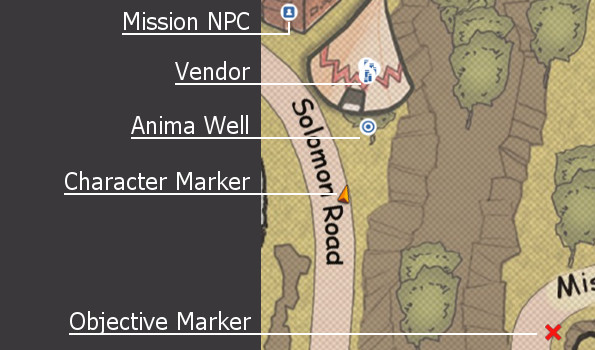- BACK
- HOME
- PETITION
Related Articles
Map
Press M to open the map and view any mission objectives, NPCs and Anima wells in the region. The arrow indicates your current location and the direction you are facing. With your mouse cursor over the minimap, use the scroll wheel to zoom in and out. Click and drag on the map to change the viewable area. Coordinates for your mouse cursor appear in the bottom left corner of the map.